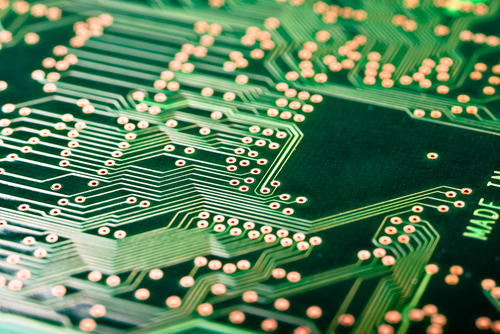
What’s a BOM?
A BOM (bill of materials) is the list of materials and parts needed to produce a product. Clients provide us with a BOM so that we can build their product for them. A BOM inquiry lets us present you with a product quote.
Here at PCB Train we have developed software tools which assist with pricing up your BOM efficiently and accurately. If you follow the 3 tips below your BOM will be priced and sourced using the data you have supplied, without manual intervention from us. This improves accuracy, and speeds up processing. We can happily say that 63% of the BOMs we receive already follow these rules. However, we’re looking to increase this percentage, thus reducing the amount of manual processing needed for those BOMs that need some tweaking.
3 things you should know about presenting BOM data
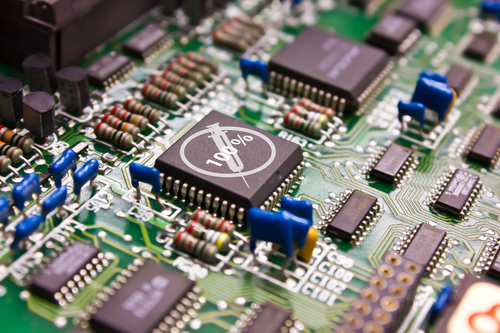
1. BOM data should be formatted as an Excel spreadsheet (.xls or .xlsx).
All CAD design systems can output a BOM in Excel format, from which we can work efficiently and directly. We can directly load an Excel format BOM template into our advanced BOM pricing software.
If we receive .pdf, Word, faxed, printed, hand written, or photocopied BOMS, we must transcribe the data onto a spreadsheet. This is laborious, risks introducing errors, and may delay your quote. So, make sure that an Excel spreadsheet is used if you want a rapid quotation! Our sister company, Newbury Electronics, offer the option to download a free BOM template for Excel here. This gives you an example of what a BOM should look like.
2. Every BOM should state the component manufacturer and the manufacturer’s part number.
This is because the manufacturer’s part number is the only unique reference available from which we can search for available stock across a variety of suppliers. If other component designators such as generic descriptions or supplier part numbers are used, then we have to transcribe these back to a manufacturer’s part number. This may introduce errors, and may again delay your quote, which is the last thing we want!
3. Your BOM should clearly identify workshop stock where these are acceptable and designate the supplier and supplier number as stated on our free workshop stock spreadsheet.
This ensures that our software will recognize these components. We search your BOM for workshop supplied stocks based on the supplier and supplier number. If these designators are missing, then you may get charged for items which we offer for free.
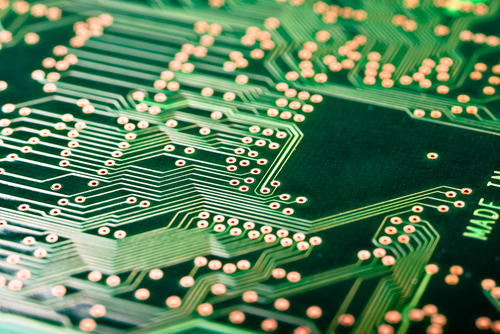
We want to process your order
We want to be able to process your order and generate your quote as quickly and accurately as possible. This is easier for us if a BOM has been sent to us using the above specifications. Doing so allows us to provide the best service possible.


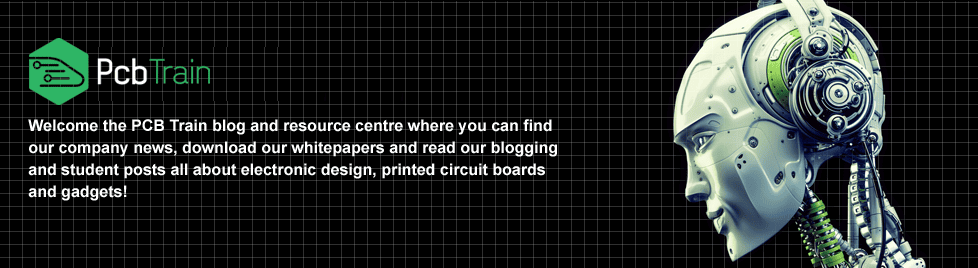



Leave a Reply